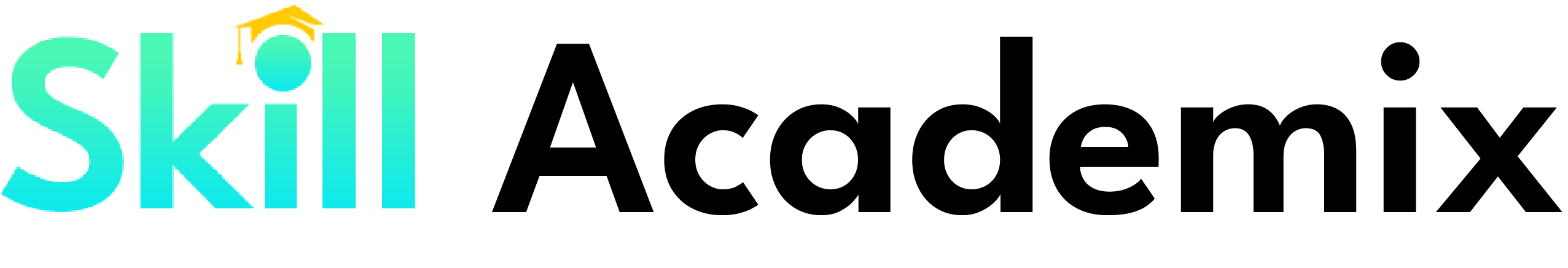Table of Contents
Facebook Ads are a cornerstone of digital marketing strategies, offering unparalleled opportunities to connect with targeted audiences. As a marketer, understanding how to manage Facebook Ads for clients in the right way can ensure their advertising budgets deliver maximum returns. This guide will walk you through every essential step, from setting up campaigns to optimizing performance.
Why Facebook Ads Are Crucial for Client Success
Facebook’s advertising platform is one of the most powerful tools for businesses today. With over 2.9 billion monthly active users, it provides a massive audience base and sophisticated targeting options. To manage Facebook Ads effectively for your clients, you need to leverage these features while aligning with their business goals.
Focus Keyword: When you manage Facebook Ads for clients in the right way, you ensure their investment results in higher ROI, better customer engagement, and improved brand visibility.

Step 1: Understand Your Client’s Goals
Identify Clear Objectives
Before launching a campaign, it’s essential to know what your client wants to achieve. Is it brand awareness, lead generation, website traffic, or conversions? Clearly defined goals will shape the campaign’s strategy and structure.
Key Actions:
- Conduct discovery meetings to discuss expectations.
- Align Facebook Ad strategies with the client’s business objectives.
- Use measurable KPIs such as cost-per-click (CPC), click-through rate (CTR), and return on ad spend (ROAS).
Step 2: Research the Target Audience
Utilize Facebook’s Targeting Features
To manage Facebook Ads for clients in the right way, deep audience research is crucial. Facebook allows advertisers to target users based on demographics, interests, behaviors, and even past interactions with the client’s business.

Key Steps:
- Use Audience Insights to gather data on potential customers. Segment audiences for personalized ad delivery.
- Create custom audiences by uploading email lists or retargeting website visitors.
Build Lookalike Audiences
Expand your reach by creating lookalike audiences based on existing customers. This helps target users with similar characteristics to those who have already engaged with your client’s brand.

Step 3: Craft High-Converting Ad Content
Write Compelling Copy
Ad copy should be engaging, concise, and action-driven. Include the client’s unique value proposition (UVP) and a strong call-to-action (CTA).
Tips for Effective Copywriting:
- Use persuasive language that addresses customer pain points.
- Highlight benefits over features.
- Test different CTAs such as “Learn More,” “Sign Up,” or “Shop Now.”
Design Eye-Catching Visuals
The visuals in Facebook Ads play a significant role in capturing attention. Use high-quality images, videos, or carousel ads that align with the client’s branding.
Key Practices:
- Stick to Facebook’s ad specifications to avoid rejections.
- Use A/B testing to determine which visuals perform best.
- Incorporate dynamic creatives to personalize ads automatically.
Step 4: Set Up Campaigns Strategically
Facebook Ads Manager multiple objectives such as Awareness, Consideration, and Conversion. Select the one that aligns with your client’s goals.
Pro Tip: When managing Facebook Ads for clients in the right way, ensure the objective aligns with the desired customer journey stage.
Structure Campaigns for Success
Organize campaigns into ad sets and ads. This allows for granular control over targeting, budgeting, and creative elements.
Best Practices:
- Use separate ad sets for different audience segments.
- Allocate budgets based on performance data.
- Experiment with various ad placements such as feeds, stories, and in-stream videos.
Step 5: Monitor and Optimize Performance
Track Key Metrics
Regularly monitor ad performance using Facebook’s analytics tools. Key metrics include:
- CPC: Indicates cost-efficiency.
- CTR: Reflects audience engagement.
- Conversion Rate: Measures the success of your CTA.
Implement Data-Driven Adjustments
To manage Facebook Ads for clients in the right way, continuously optimize campaigns based on performance insights.
Optimization Tips:
- Pause underperforming ads and reallocate budgets.
- Test new creatives and copy to avoid ad fatigue.
- Refine audience targeting to improve relevance scores.
Step 6: Maintain Clear Communication with Clients
Provide Transparent Reporting
Clients appreciate detailed insights into how their campaigns are performing. Use tools like Google Data Studio or Facebook’s reporting features to create visually appealing reports.
Include in Reports:
- Campaign objectives and results.
- Breakdown of ad spend and ROI.
- Recommendations for future improvements.
Schedule Regular Check-Ins
Discuss progress, address concerns, and plan upcoming strategies during regular meetings.
Step 7: Stay Updated with Facebook Ad Trends
Facebook’s advertising platform evolves frequently. Stay ahead by:
- Following industry blogs and news.
- Attending webinars and training sessions.
- Experimenting with new features like Advantage+ campaigns or AI-driven ad placements.
Share This :